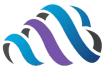For businesses looking to enhance their online presence, Google My Business optimisation is a crucial step. Google My Business (now known as Google Business Profile) helps local businesses appear in Google Search and Maps, providing potential customers with valuable information such as your location, hours of operation, and reviews. Optimizing your profile ensures that your business stands out in local searches, ultimately attracting more customers. In this post, we’ll explore how to optimize your Google My Business listing and boost your local SEO.
What is Google My Business (Now Google Business Profile)?
Google My Business, now called Google Business Profile, is a free tool that allows businesses to manage their online presence across Google, including Search and Maps. It gives businesses the ability to create profiles with essential details such as contact information, business hours, and reviews. These profiles help local businesses gain visibility in search results when users search for products or services nearby.
For businesses, Google My Business optimisation means enhancing your profile so that it ranks higher in search results and provides the most useful information to potential customers. This tool is particularly vital for local businesses, as it enables them to compete with larger companies by offering personalized, local results.

The 3 Most Important Benefits of Google Business Profile
- Enhanced Local Visibility: Optimizing your Google Business Profile ensures that your business appears in relevant local searches, which increases foot traffic and online engagement. This is especially important for businesses like restaurants, retail stores, and service providers.
- Customer Interaction: Through reviews, Q&A, and posts, businesses can engage directly with customers. Reviews not only help build credibility but also influence buying decisions. Proper google my business optimisation encourages more positive reviews.
- Improved Search Ranking: Google uses information from your business profile to determine your ranking in local search results. With strong seo tips for google my business, you can increase your ranking, helping your business stand out among competitors.
SEO Tips for Google My Business
Effective google my business optimisation requires focusing on several key areas to improve your local search rankings. Here are some powerful seo tips for google my business:
- Complete Your Profile: Ensure that all sections of your Google My Business profile are filled out, including your business name, address, phone number, and website. Add high-quality images and videos to showcase your products or services.
- Use Keywords: Incorporate relevant keywords in your business description and posts. This helps Google understand what your business offers and improves your chances of appearing in search results for those terms.
- Encourage Customer Reviews: Positive reviews boost your business’s reputation and influence search rankings. Ask satisfied customers to leave feedback, and always respond to reviews, both positive and negative.
- Post Regularly: Keep your profile active by posting updates, promotions, or events. Google favors active profiles, and regular posts increase your chances of ranking higher .
By following these seo tips for google my business, you’ll ensure that your profile is fully optimized for better search visibility.
How to Set Up a Google My Business Listing
If you haven’t yet created a Google My Business account, here’s a step-by-step guide to getting started:
- Go to Google My Business: Visit the Google My Business website and click on “Manage now.”
- Enter Your Business Details: Provide your business name, address, phone number, and other relevant information. Make sure all details are accurate, as they will be used for local search listings.
- Verify Your Business: Google will ask you to verify your business by sending a postcard to your business address or via phone. Follow the instructions to complete the verification process.
- Optimize Your Profile: Once verified, follow the google my business optimisation tips to enhance your profile for maximum visibility.
create a google my business account
Here’s a quick guide to creating a Google My Business (GMB) account:
create a google my business account is essential for businesses aiming to boost their online visibility and attract local customers. If it doesn’t appear, select “Create a business with this name.” Choose your business category, add your location if you have a physical storefront, or select a service area for remote businesses. Add your contact details, including phone number and website, and proceed to verify your business.
- Go to the Google My Business website
Visit Google My Business and click “Manage now” or “Sign In.” - Sign in with your Google Account
Use an existing Google account or create a new one if you don’t already have one. - Enter Your Business Name
Start typing your business name, and if it doesn’t appear, select “Create a business with this name.” - Choose Your Business Category
Select the category that best matches your business. This helps customers find you in relevant searches. - Add Your Business Location
If you have a physical location, select “Yes” to add your address. If you don’t, you can choose “No” and add a service area instead. - Add Contact Information
Enter your business phone number and website URL. Both are optional, but it’s helpful for customer contact. - Verify Your Business
Google will offer ways to verify your business, often by postcard, phone, or email. Choose the method that works best for you. - Complete Your Profile
Add any additional information, such as business hours, photos, and services, to make your profile more appealing to potential customers.
Once your profile is verified, you can start managing your Google My Business account, responding to reviews, and posting updates.
How to Optimize Your Google My Business Profile
Optimizing your Google My Business profile involves more than just filling out basic information. Here are a few advanced tips to ensure your profile is working hard for your business:
- Choose the Right Categories: Select the categories that best represent your business. This helps Google show your business in relevant searches.
- Add Photos and Videos: High-quality images and videos not only make your profile more appealing but also increase engagement.
- Use Google Posts: Regularly share posts about upcoming events, special offers, or important updates. This keeps your profile fresh and shows that your business is active.
- Track Insights: Use the Insights tab to monitor how people find your profile and what actions they take. This can guide further optimization efforts.
Following these steps will significantly improve your google my business optimisation efforts and help you attract more local customers.
How to Manage Google My Business with CloudStar
Managing your Google My Business account can be time-consuming, especially for larger businesses with multiple locations. Tools like CloudStar can simplify this process by allowing you to manage multiple listings from one platform. With CloudStar, you can:
- Update Listings in Bulk: Make changes to multiple Google My Business profiles at once.
- Monitor Reviews: Keep track of reviews across all your business locations and respond to them easily.
- Track Performance: Analyze how each of your listings is performing in local search and find areas for improvement.
By using management tools like CloudStar, you can streamline your google my business optimisation efforts, saving time while ensuring consistency across all your profiles.
Google My Business Optimization: Enhance Your Visibility and Drive Growth
Methods for Google My Business Optimization
In today’s competitive digital landscape, ensuring that your business stands out online is crucial. One of the most effective ways to do so is by optimizing your Google My Business (GMB) profile. Optimizing your Google Business Profile can significantly improve your local search visibility, attract more customers, and enhance your credibility. Here’s how you can optimize your Google My Business account effectively:
- Claim and Verify Your Google Business Profile: This is the first step to getting listed on Google. Make sure all business details, such as name, address, and contact number, are accurate and up-to-date.
- Complete Every Section of Your Profile: Include key information such as hours of operation, website link, and services offered. The more complete your profile, the better your chances of ranking higher in local search results.
- Add High-Quality Photos: Customers are more likely to engage with your business if they can visually connect with it. Upload relevant, high-quality images showcasing your products, services, or location.
Share Posts on Your Google Business Profile
Sharing posts on your Google Business Profile is a powerful way to engage with customers. Not only do these posts help in driving traffic to your site, but they also keep your audience informed about your latest products, services, or promotions. Here’s how to make the most of Google posts:
- Promotions and Offers: Share any special offers, discounts, or promotions your business is running to attract more customers.
- Events: Let your customers know about upcoming events, sales, or webinars by posting timely updates.
- News and Updates: Keep your customers in the loop with company news, product launches, or seasonal announcements.
Remember, Google Business Profile optimization is not a one-time task but an ongoing effort that requires consistency and up-to-date information.
Key Bullet Points for Google My Business Optimization
- Create a Google My Business Account: Begin by claiming your business on Google to improve your visibility on search and maps.
- Ensure Accuracy: Accurate business information helps Google rank your business higher in local searches.
- Update Regularly: Keep your profile up-to-date with new posts, services, and images.
- Engage with Customers: Respond to reviews and answer questions to maintain a positive reputation.
- Add Photos and Videos: Showcase your products and services to build trust and credibility.
- Leverage Google Reviews: Positive reviews are essential for enhancing local SEO and attracting new customers.
- Use Insights: Monitor your profile’s performance and adjust your strategy based on the data.
Optimizing your Google My Business profile is essential for any local business. It helps you stand out in local searches, build customer trust, and drive traffic to your website. Whether you are just starting out or looking to refine your current strategy, following these SEO tips for Google My Business will help you maximize your potential.
Conclusion
In conclusion, Google My Business optimisation is crucial for businesses looking to improve their local search visibility, engage customers, and increase foot traffic. By following best practices—such as optimizing your profile, encouraging customer reviews, and posting regular updates—you can take full advantage of Google Business Profile’s capabilities. Whether you’re a small local shop or a growing multi-location business, optimizing your Google My Business profile is key to staying competitive in today’s digital landscape.
Read Also : How to Run Google Ads